Generic Systems Australia
Large Files Transfer Options
1. Using Free Tools to Send Large Files

Should you use a free tool? That depends. For sending one-off documents that don't require any security precautions or privacy, a free tool could work great. But free – especially when it comes to sensitive data – is typically too good to be true.
Whether you need to maintain strict confidentiality, meet compliance requirements, or provide audit trails, sending large files with a free method typically is not the best way to send files securely. The free tools you may find in an online search rarely have the security necessary to protect your data as it moves from A to B.
2. Sending Files Over Email
Email works to send large files until you start to approach the file size limit – but isn’t necessarily the best way to send large files securely.
3. What About FTP?
While both free and popular, FTP is outdated and doesn’t meet today’s cybersecurity standards. Sending files via FTP exposes your data to security breaches, and there are many new, more secure options that have taken FTP’s place.
4. Homegrown Scripts
Homegrown scripts can have time-consuming upkeep and might not stay current with evolving hazards. Plus, these often rely on the original author to make quick changes. While they may begin life as cost-effective solutions to sending files here and there the constant updates, fixes, and re-writes end up taking up more and more time, while still not meeting all your file sending needs.
5. Secure File Transfer
Secure file transfer tools, like managed file transfer (MFT) solutions, can simplify and streamline the exchange of authorized data between organizations and their trading partners. They are flexible, encrypted, and centralized to fit into your current processes, translate data between popular formats, and track data movements. MFT solutions can support popular transmission protocols, safeguard file transfers through modern encryption technology and authentication, and give administrators greater control and insight over data movements.
Questions to Consider If You’re Using a Free Tool:
- Does your solution have a “resume transfer” option or delivery receipt? What happens if your file doesn’t make it to its destination? Are you informed?
- Is your data secure as it moves from A to B?
- How long does it take your file to get to your recipient?
- Does the tool you’re using to send large files expose your servers?
- Is your solution better at sending large files once in a blue moon, or sending files on a recurring basis? Can it do both?
If your organization needs assurance that big files transfers will be executed without a hitch, it’s time to look at a more robust solution.
How To: Send Large Files
The best method for sharing large files depends on multiple factors, all unique to your organization or the data you’re trying to share:
Sending Large Files Over Email: Tips and Tricks
- Zip your files to shrink the attachment size
- Send multiple files separately, or split up your file and attach portions to individual emails
- Reduce any images – however, this could affect the quality, so avoid reducing image size if it’s an essential print or web piece
- Sign up for a file sharing app and share a link to the file rather than sending the large file itself
- Use a secure email module that allows anyone in your organization to send ad-hoc email messages with no size or file type restriction
Secure Email for Sending Large Files
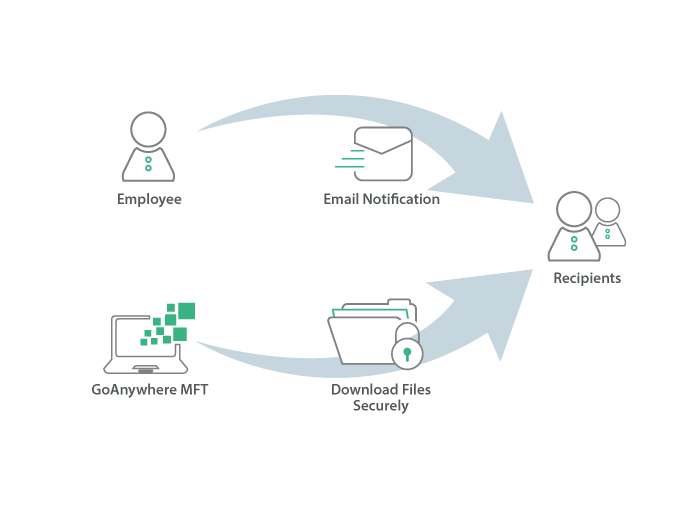
Options like Secure Mail lets anyone send ad-hoc email messages and files simply, with no size or file type restriction.
How it works:
- Draft a message in the Secure Mail module or Outlook plug-in.
- Attach your files – of any size. These are immediately encrypted to protect the sensitive data they contain.
- Once you send the message, the recipient will get an email with a unique link to the secure “package.” Then, through a secure HTTPS connection, the recipient can download the message and files.
For the especially security-conscious, file transfers sent through Secure Mail can be password protected, given an expiration date, and/or allow a certain number of downloads before the files within are deleted.